The online store is a mobile-friendly website which foodics business owners can activate to receive orders from their customers.
The Online store aims to provide digital ordering capabilities for Foodics Customers, to help businesses expand into a new audience and get more sales and give their customers a more complete experience.
How To Activate The Store
The online store is an addon that can be purchased. After purchasing, you can enable it from foodics console by going to Manage -> More -> Digital Channels -> Enable Store.
How To Configure Your Online Store
After enabling the online store, you can configure various settings such as:
Store URL
Each online store will have a unique URL. The URL format is foodics.store/{store_url} and you can choose the store_url that suits your business.
Theme Color
You can choose a theme color for your Online Store to match your business theme and enhance the overall look and feel of the store.
Order Types
You can configure which order types the customers are allowed to choose from when ordering from your store. The available types are Pickup and Delivery.
Dine-In is available through the Menu Browsing Mode
Menu Groups
If you'd like certain menu items to appear in your store, you can configure a special menu group with different products and menu items.
The store design allows you to assign only a menu group that has other subgroups within it, to give your customers an easy-to-navigate online experience.
Allow sending orders on menu browsing mode
This option will determine if the customers will be able to send orders while they are in menu browsing mode or not. If not then the checkout button will be hidden and customers can only browse menu and add items to the basket with no option to submit the order.
How To Use The Store
Once your configuration is ready, you can generate a QR Code and share it with your customers to easily access the store's URL.
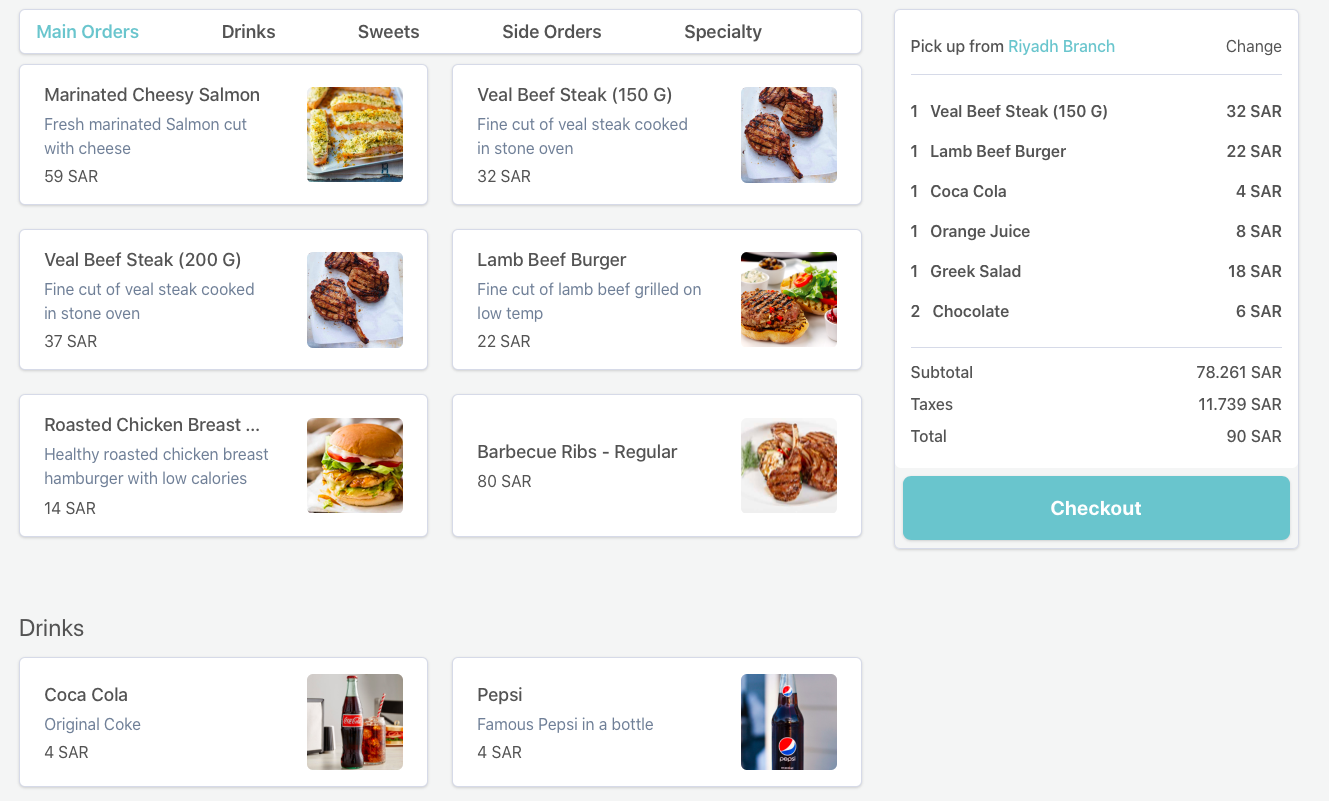
Your customers will have to sign up for an account on the store to place orders, and depending on your configuration, orders will be sent directly to your Foodics Cashier.